Microstore Agent Purchase Methods and Instructions
Find the link to the proxy you want to use, take ACBUY for example
Go to the product link to find the proxy link to be used, here take ACBUY for example
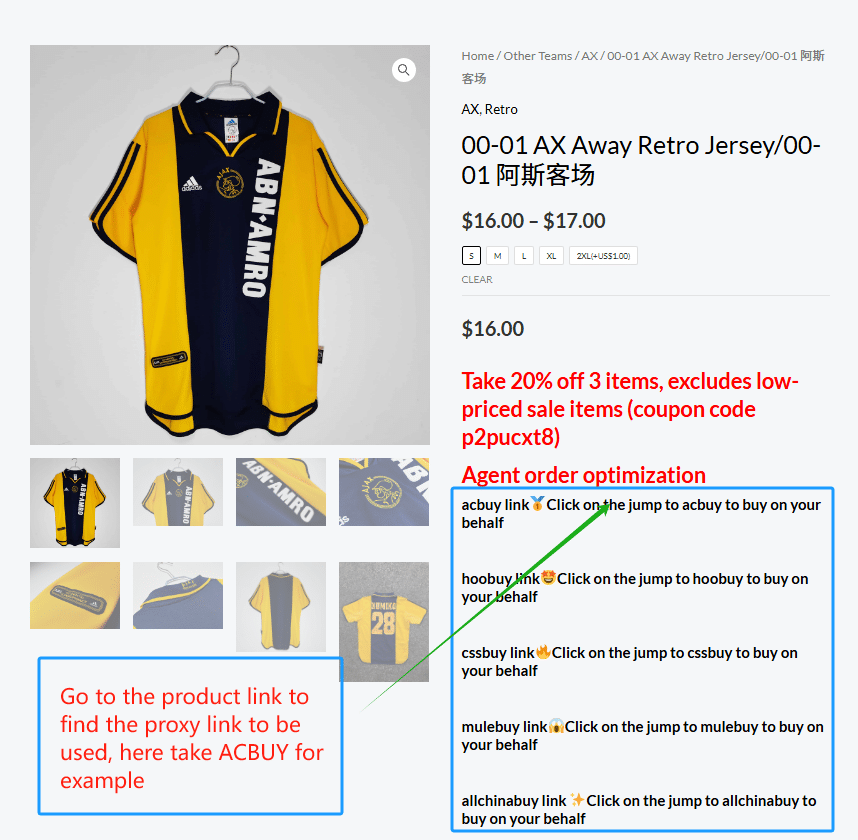
Register and Login
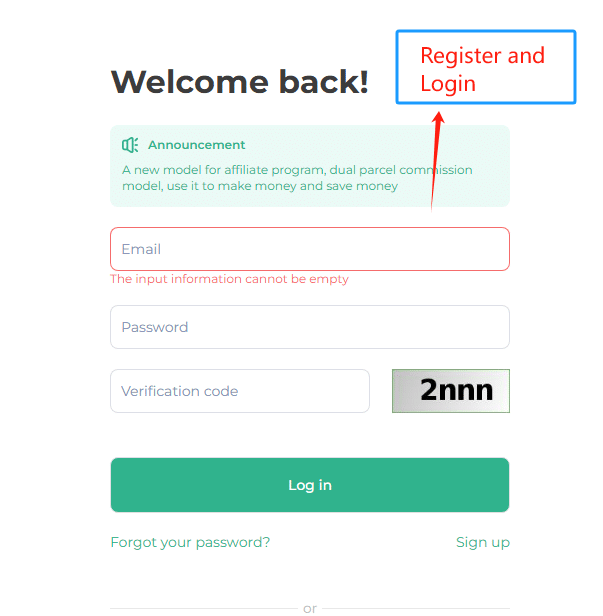
Find this. You want short sleeves, you find short sleeves. If you want long sleeves, look for long sleeves, if you want a jacket, look for a jacket, and so on.
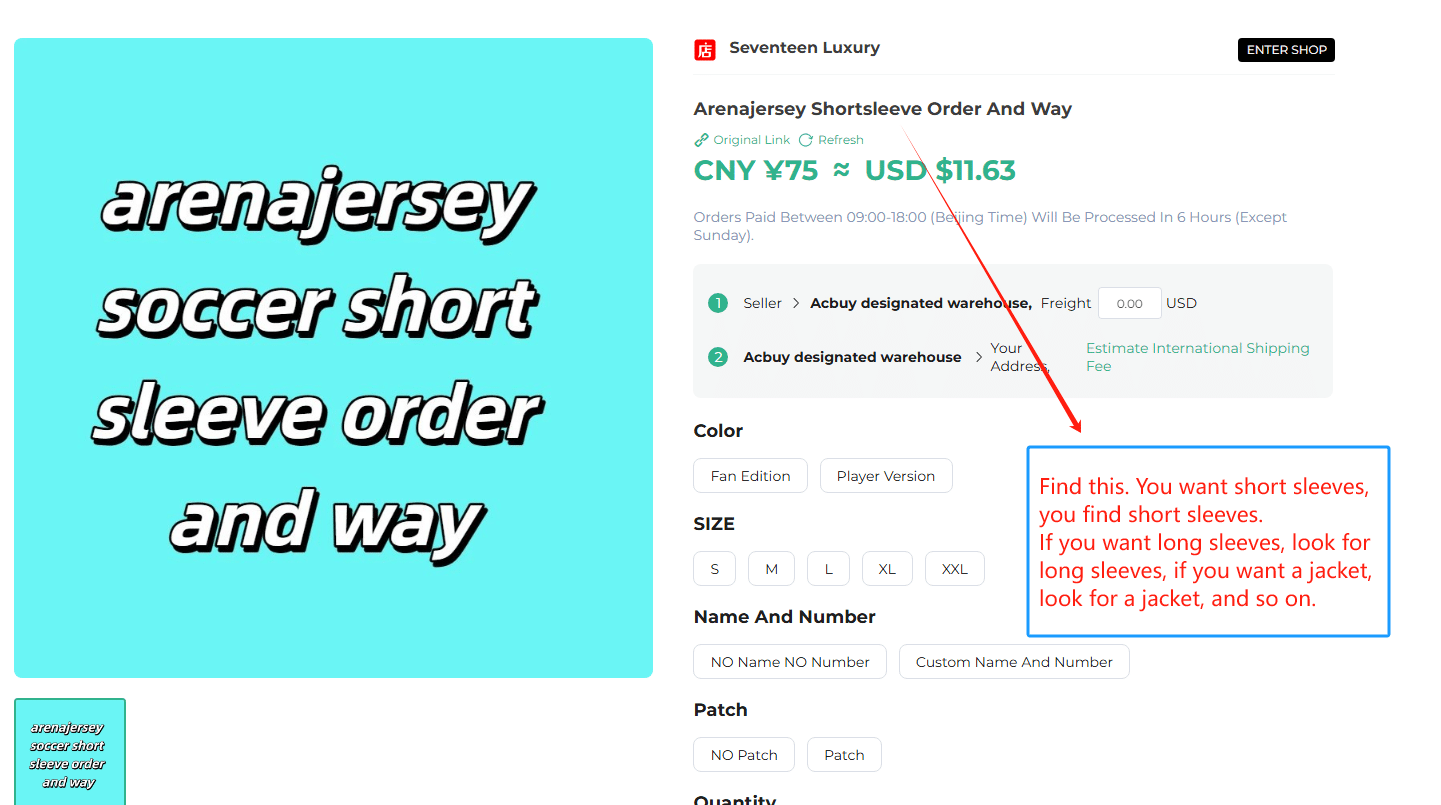
1.Here you want the jersey version or the fan version (for example, I choose the fan version)
2.Here you choose whether to customize the name and number (for example, I choose not to print the number and name)
3.Whether you want patch or not (e.g. I chose not to patch)
4.🚥 focus on the message [copy the name of the product you start looking at at the beginning of the product in such as I just chose (00-01 AX Away Retro Jersey/00-01 Athletics Away If you need a number, a name and an armband, you can leave a message.) to fill in the message]
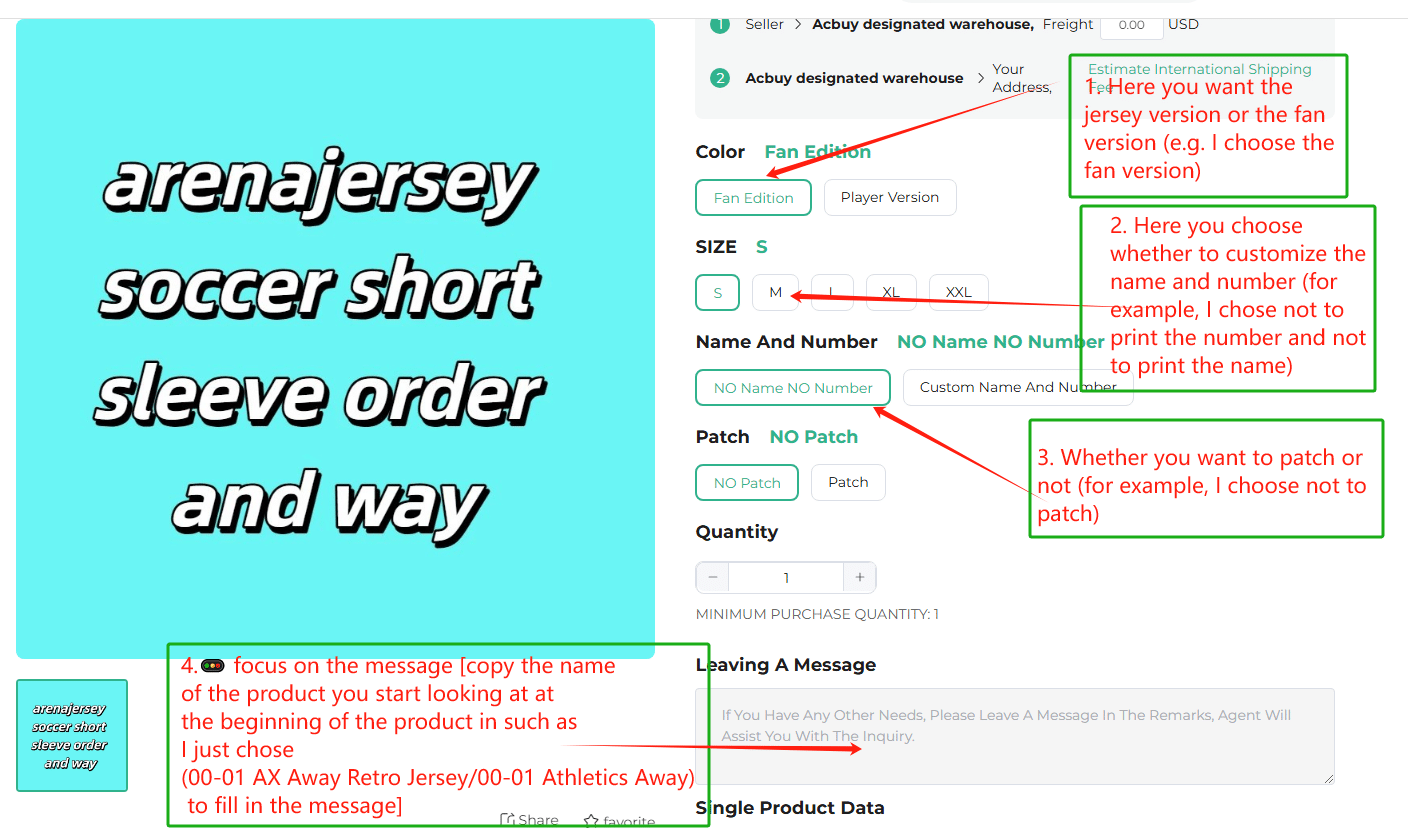

Finally, just click I’ve read it and buy it now
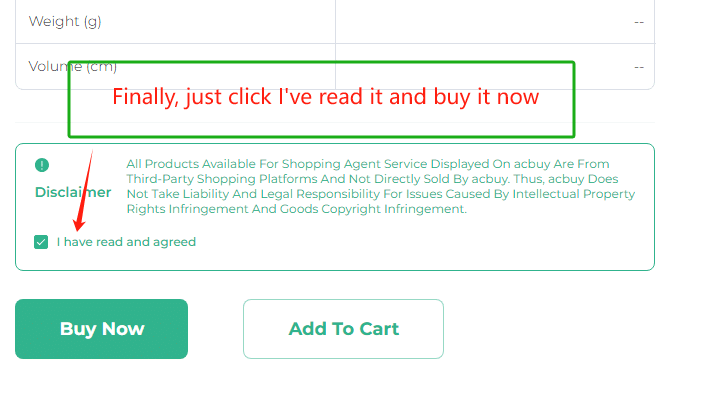
Select country, submit
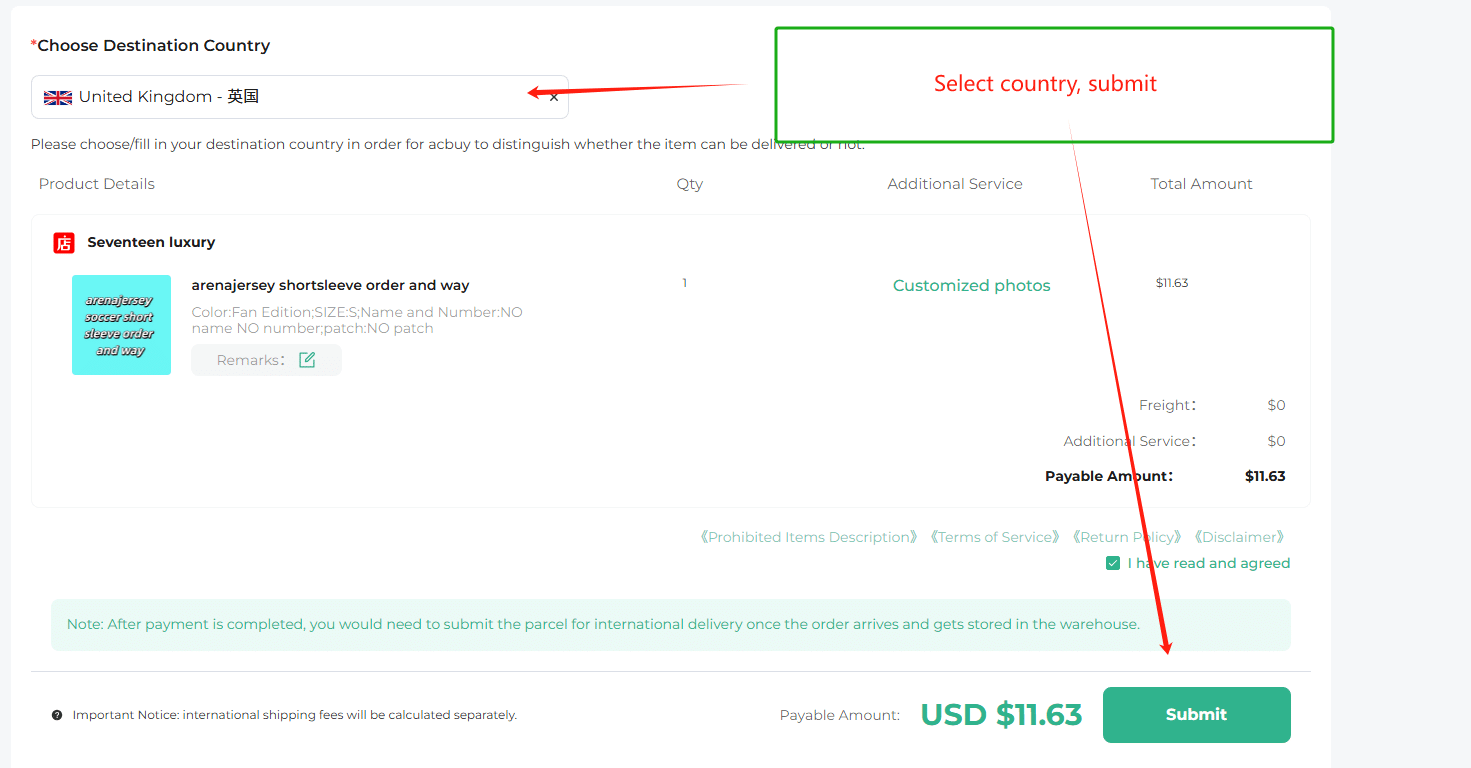
Fill in your address and pay
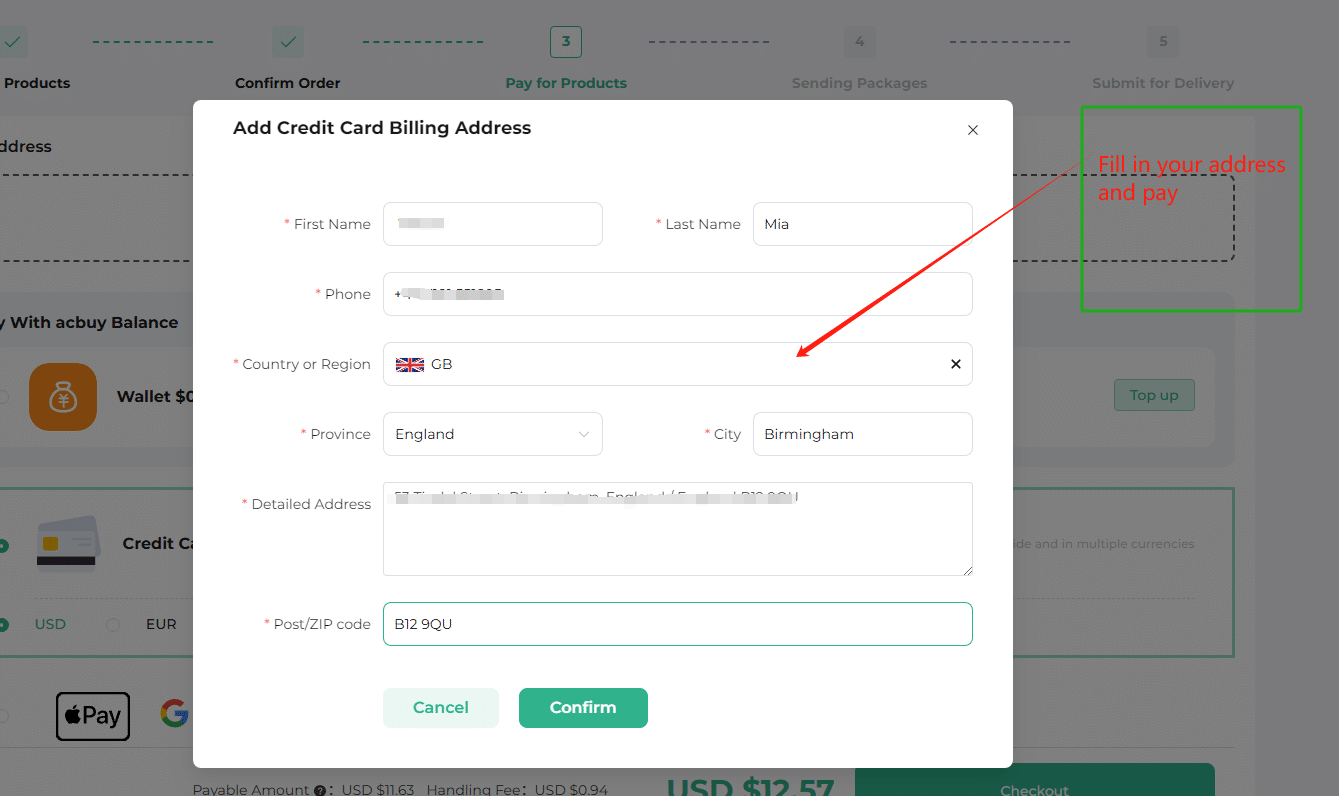
More instructions on how to use the agent
hoobuy link:Hoobuy Buying Tutorial ArenaJersey | Retro Football Kits & Custom Vintage Jerseys
allchinabuy link:AllchinabuyHow To Use Allchinabuy Proxyallchinabuy ArenaJersey | Retro Football Kits & Custom Vintage Jerseys
mulebuy link:https://www.arenajersey.com/how-to-use-mulebuy/
superbuy link:https://www.arenajersey.com/how-to-use-superbuy/