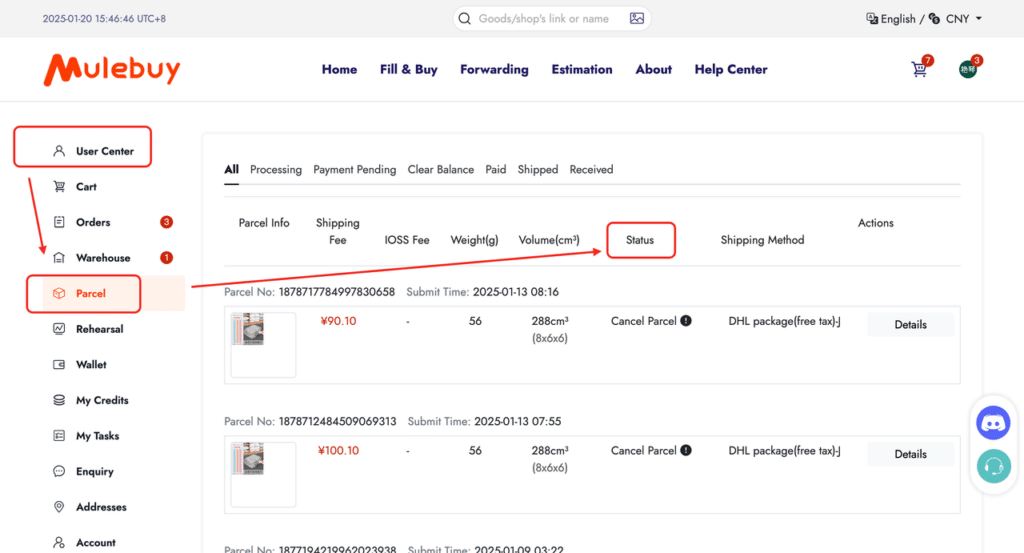How to use mulebuy
1.Click on MuleBuy store
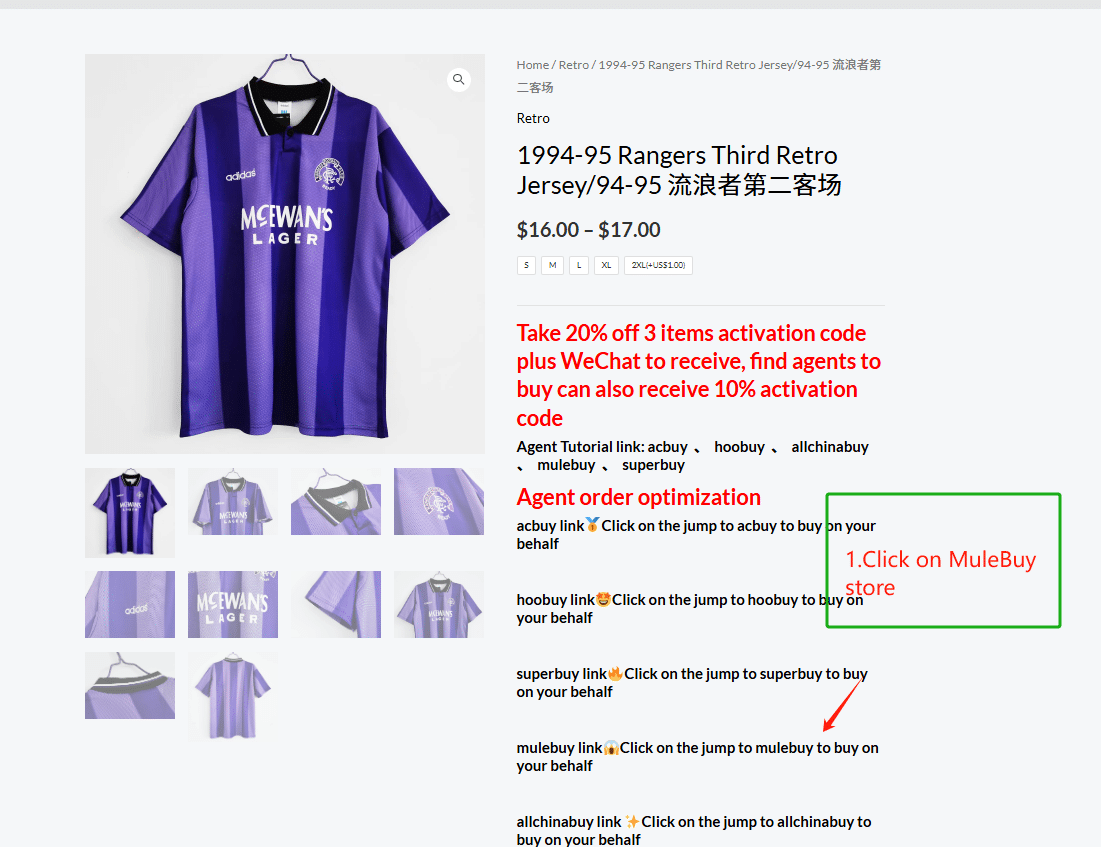
Select the clothes to be purchased, e.g. short sleeves
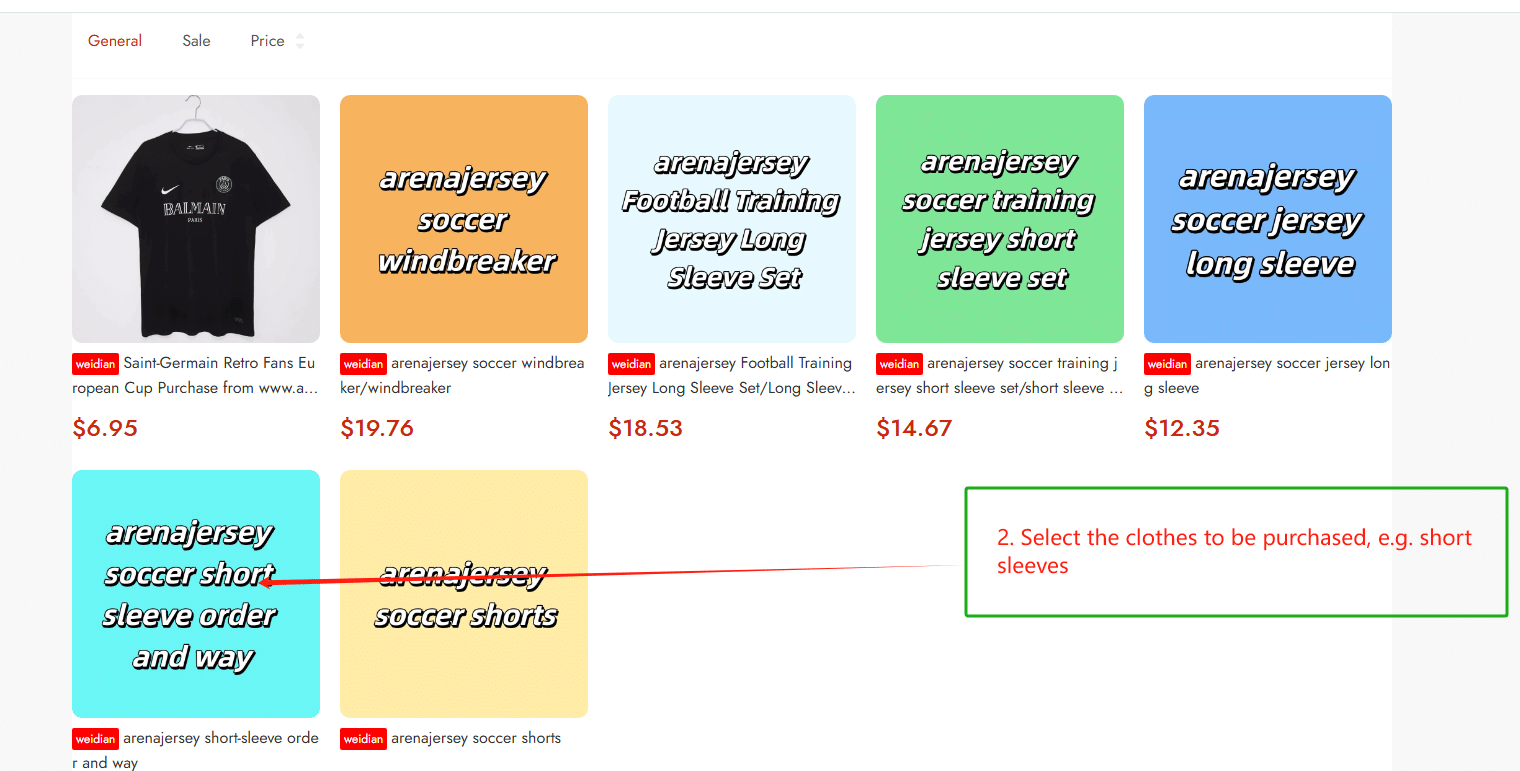
1.Here you want the jersey version or the fan version (for example, I choose the fan version)
2.Here you choose whether to customize the name and number (for example, I choose not to print the number and name)
3.Whether you want patch or not (e.g. I chose not to patch)
4. focus on the message [copy the name of the product you start looking at at the beginning of the product in such as I just chose (00-01 AX Away Retro Jersey/00-01 Athletics Away If you need a number, a name and an armband, you can leave a message.) to fill in the message]
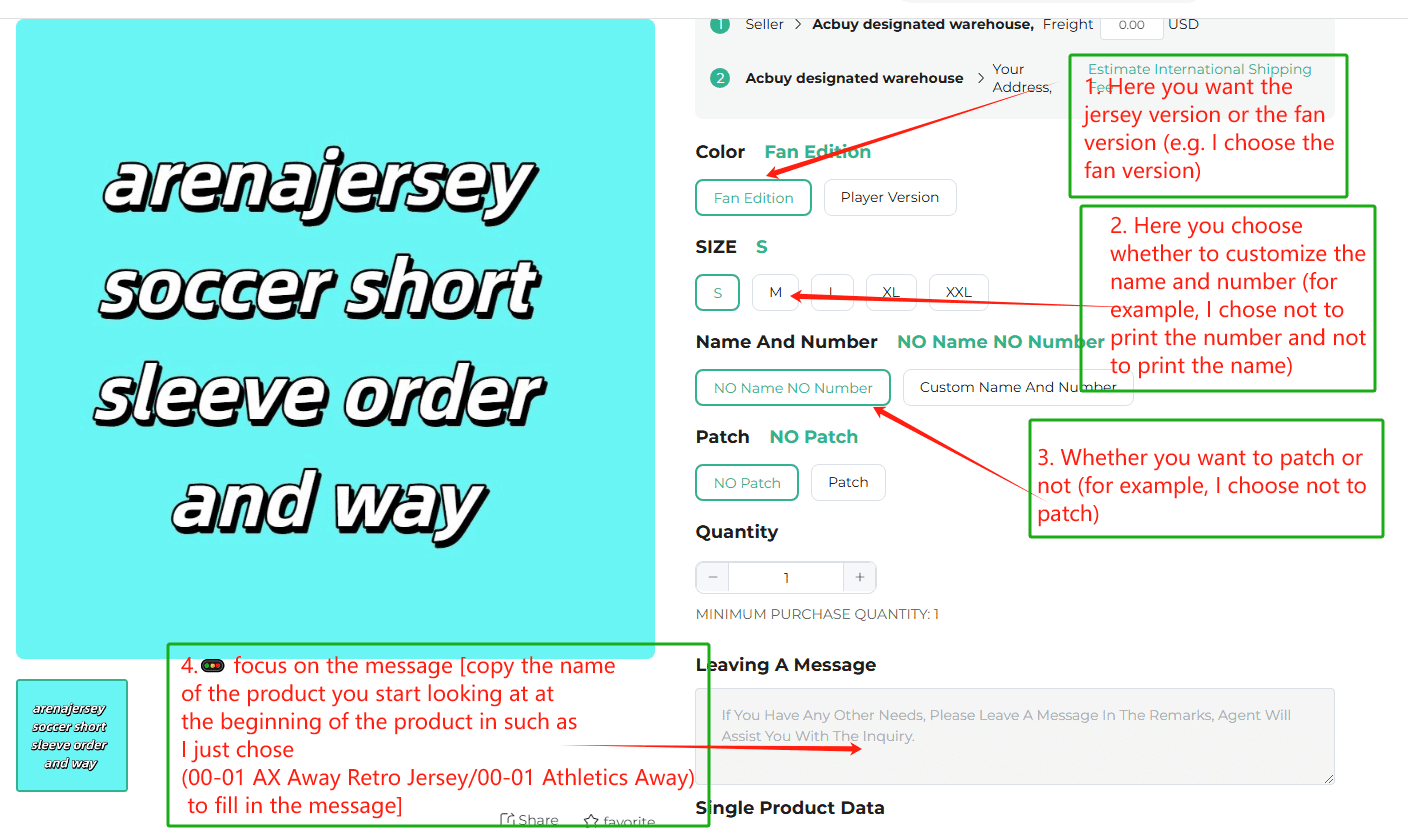
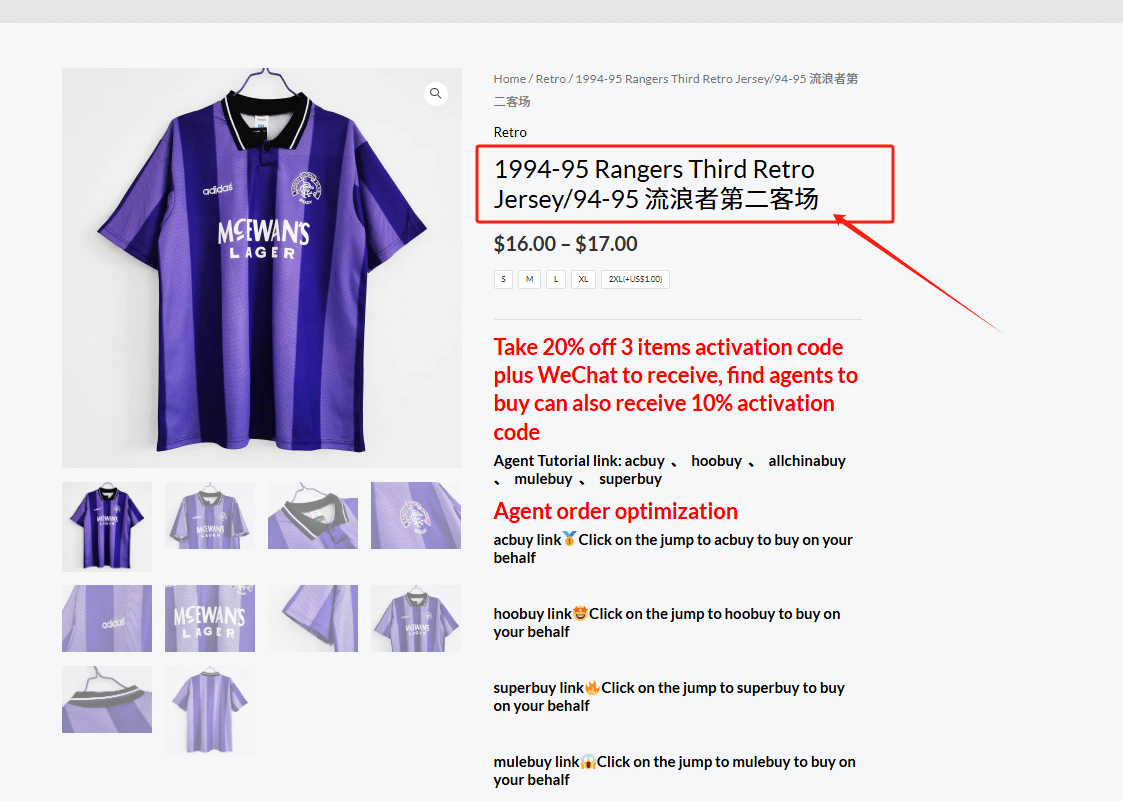
Select country,submit
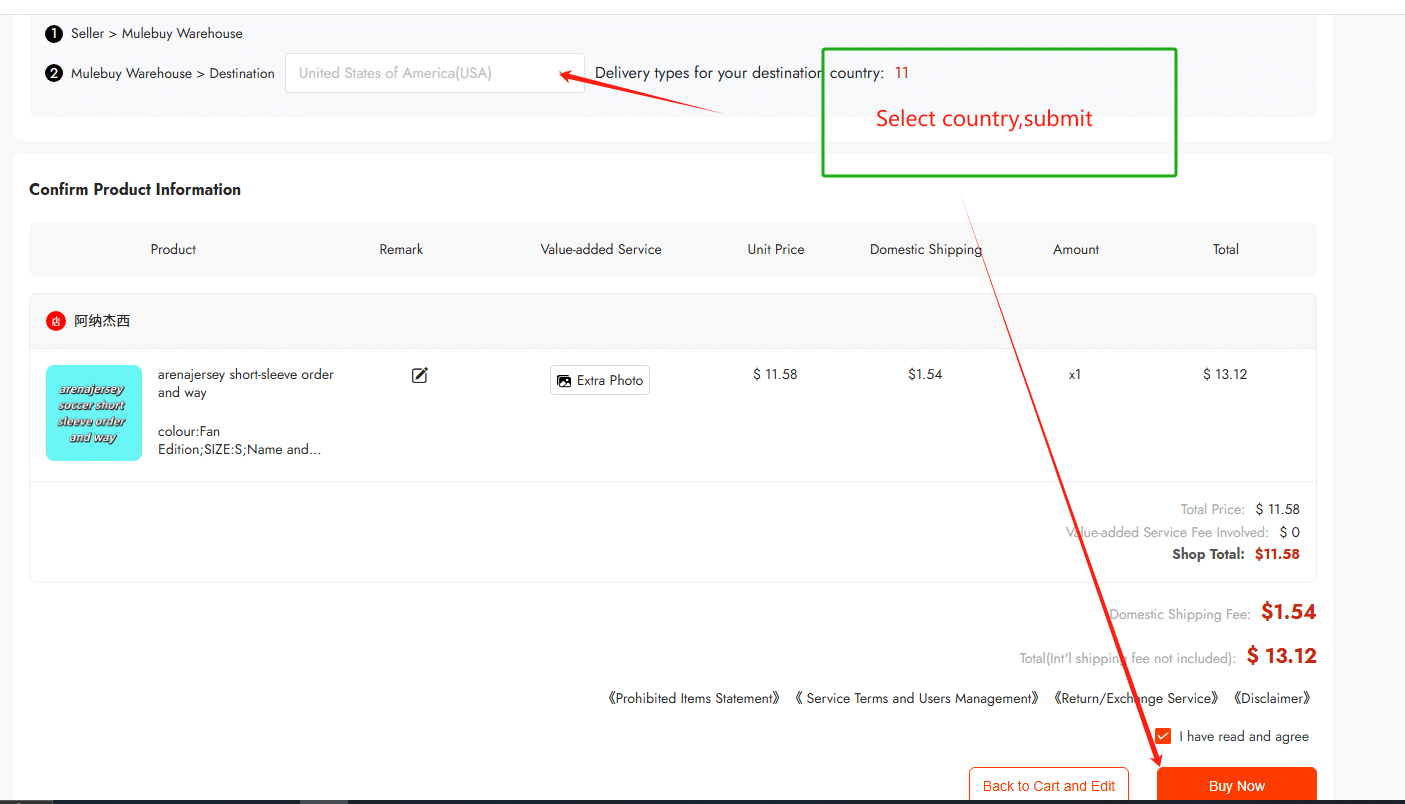
Choose a payment method to pay for the goods.
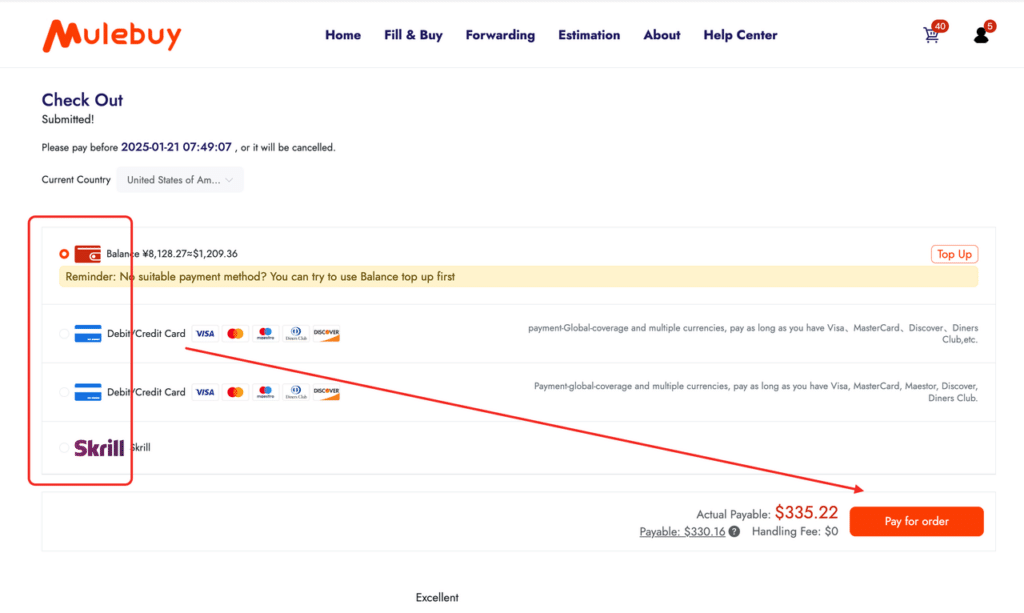
Go to “My Warehouse”, select the items you wish to purchase, and submit them for delivery. Afterward, enter your delivery details and choose the recommended delivery option.
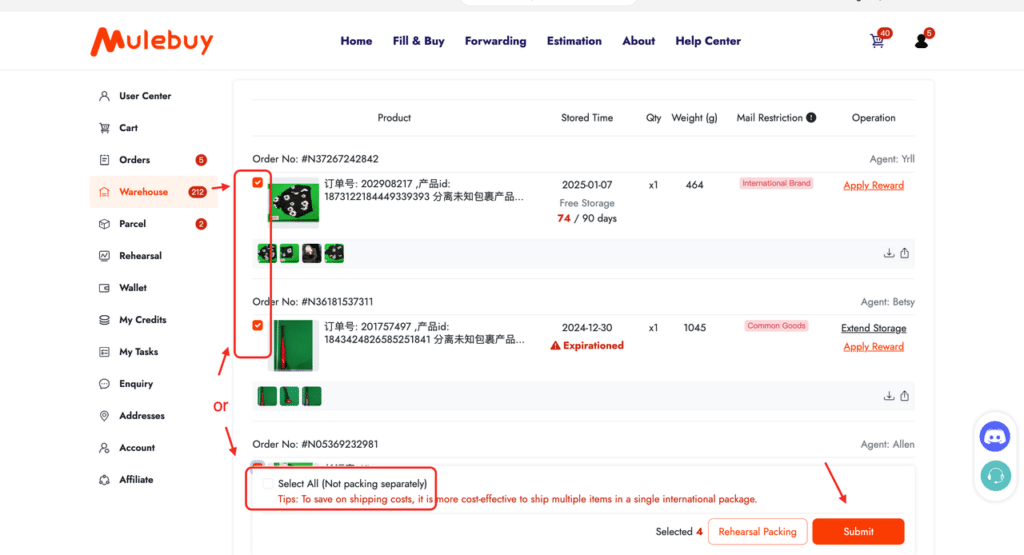
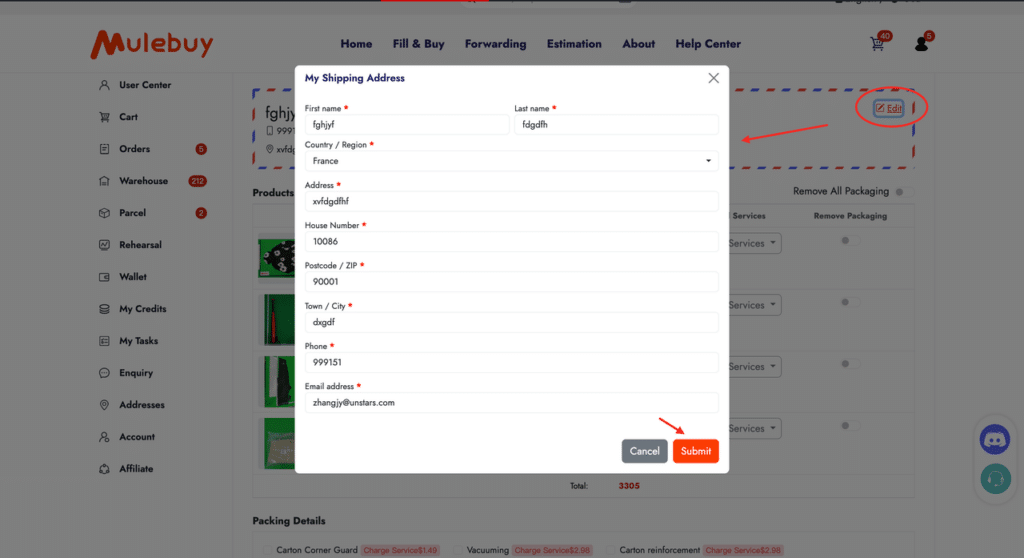
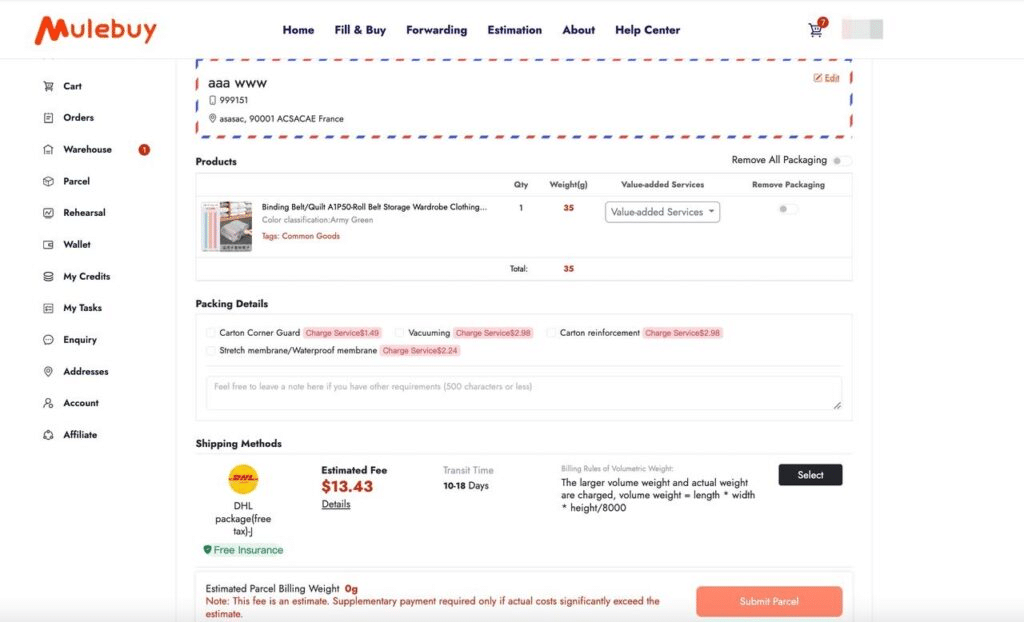
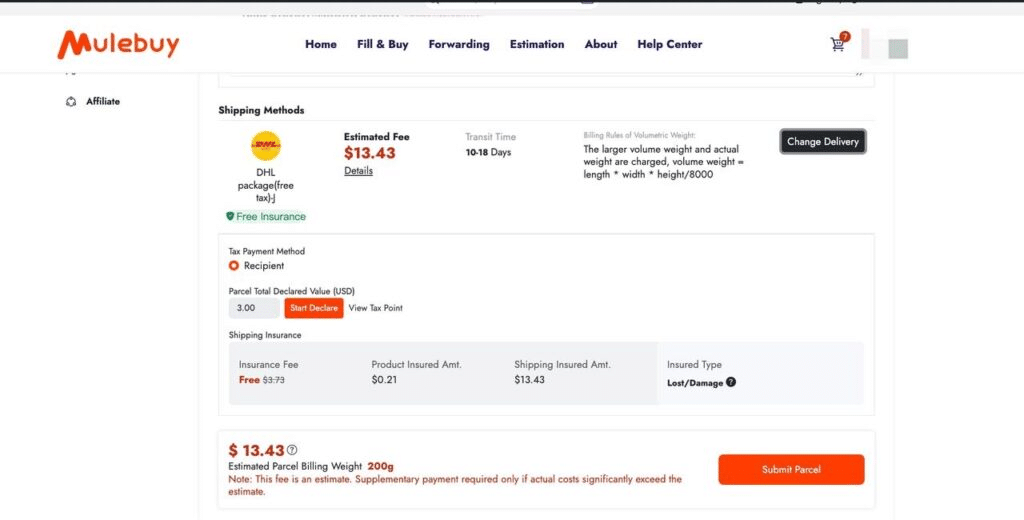
Select a payment method for the deposit on international shipping and customs fees.
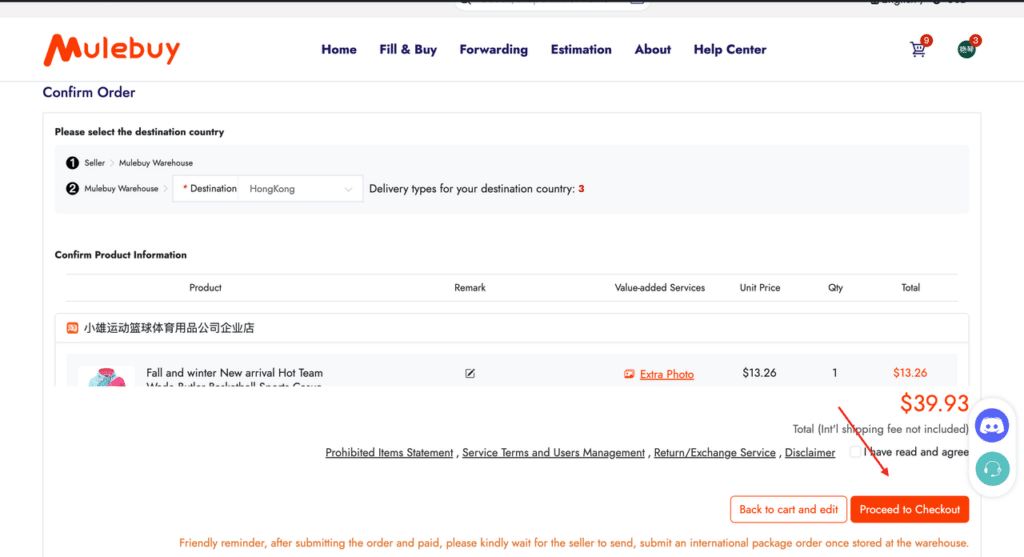
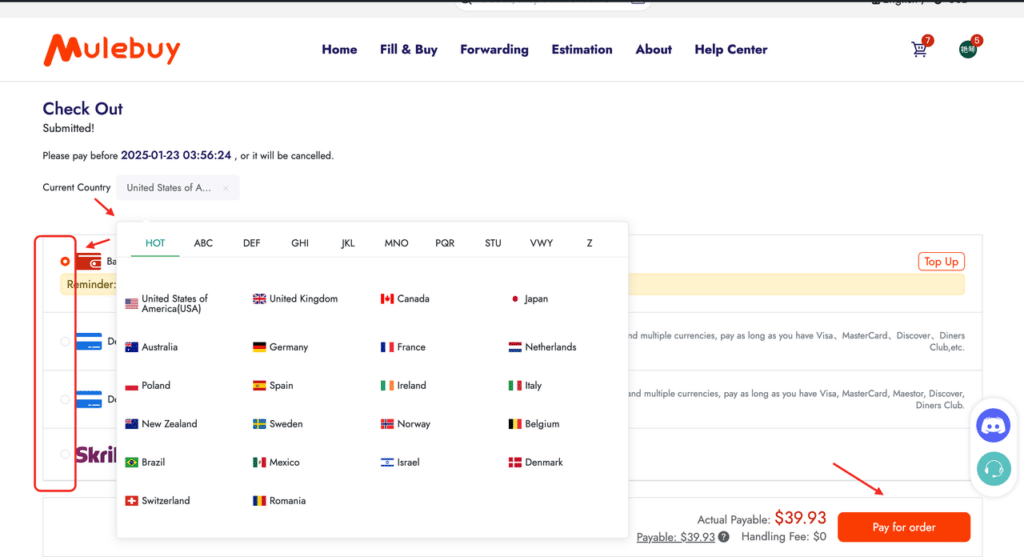
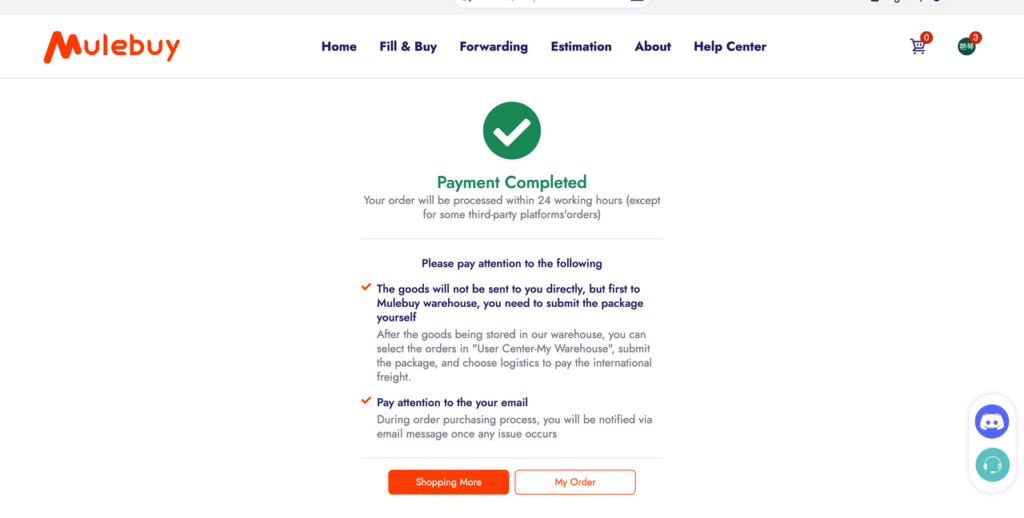
The deposit for international shipping is based on the estimated weight of the product, the selected shipping method, and the destination.
The final shipping fee will be calculated based on the actual size and weight of the package as confirmed by the shipping company. If there is any difference between the final shipping fee and the deposit, the difference will be refunded to your Mulebuy account after the product is shipped.
After your parcel has been sent, you can track it in the “User Center” under “Parcel.” You can also leave a note to contact us.